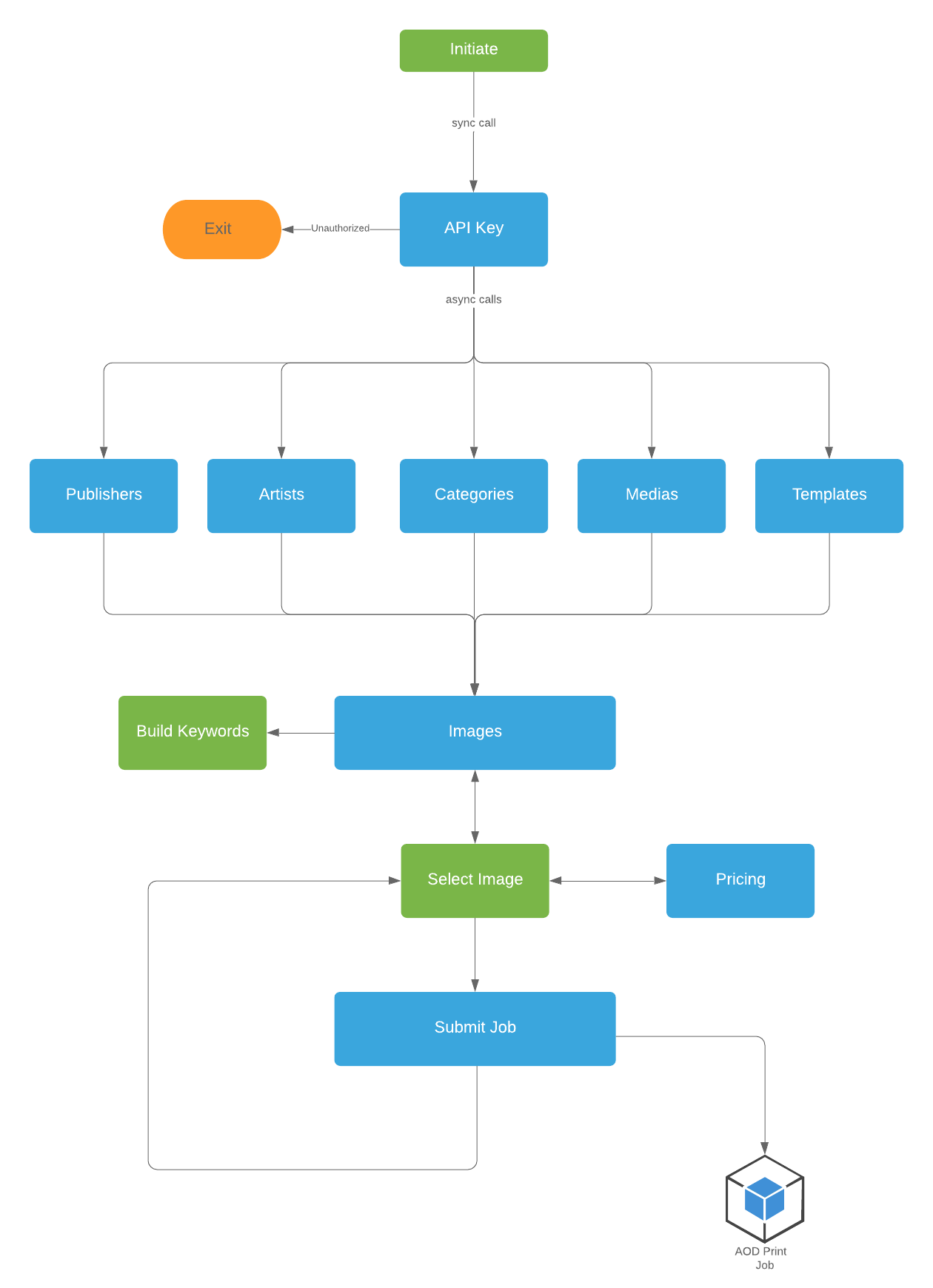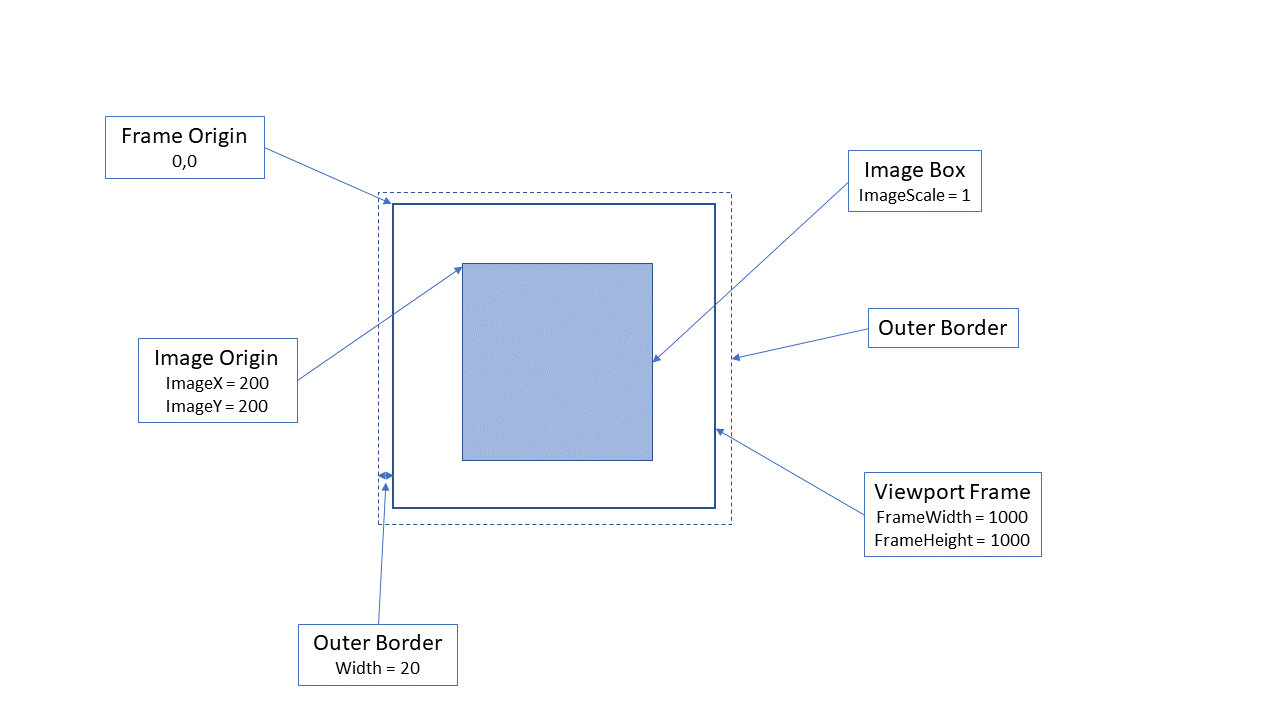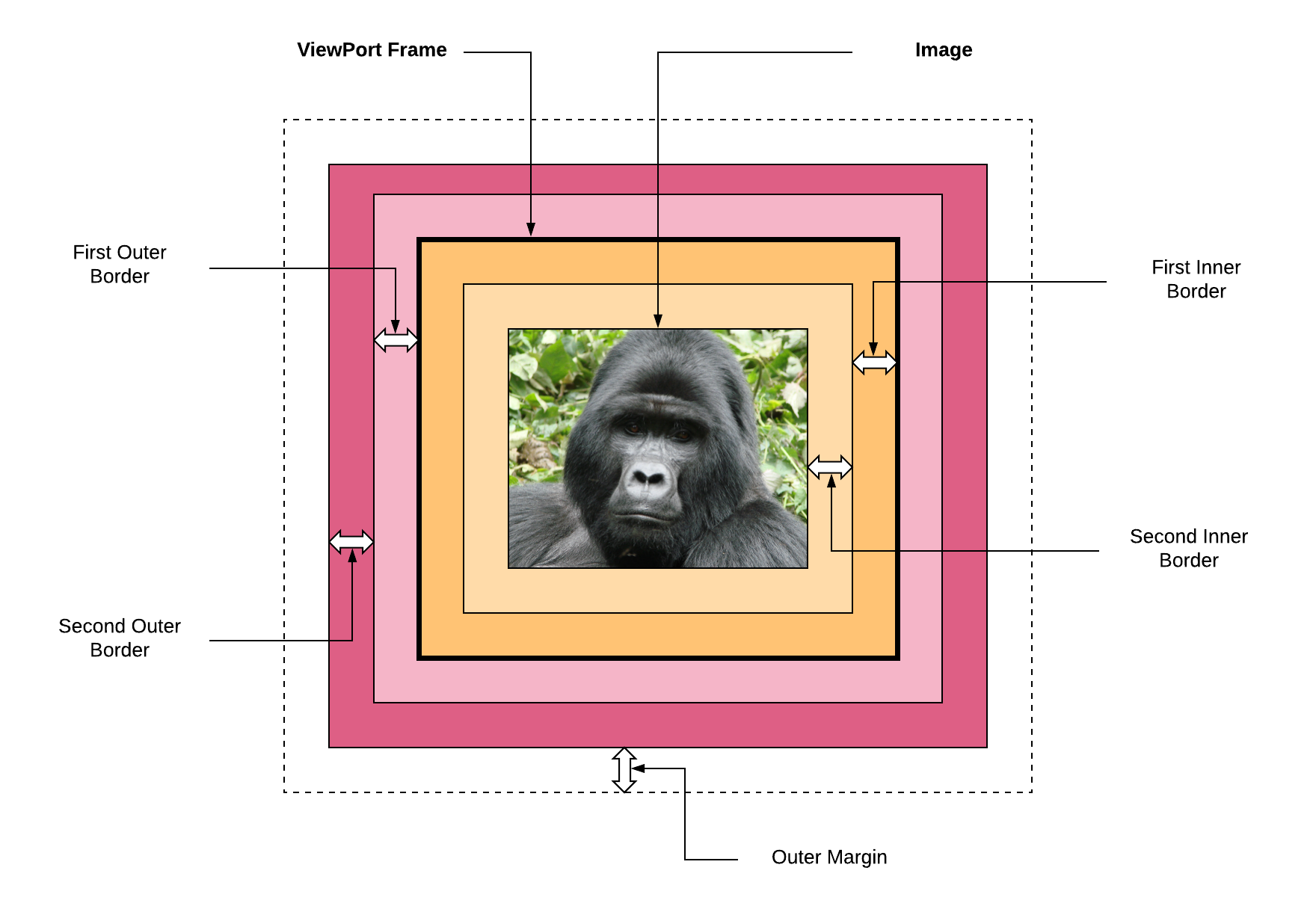AOD API Documentation
Introduction
Utilising the AOD API, third party front-end applications and/or back-end systems can connect and utilise the Cloudsto.re AOD services. The following diagram shows the flow of API calls and processes involved in running an AOD enabled front-end Client application.
- Initiate the program by loading the necessary libraries
- Obtain a valid/active API key to use with other API calls
- Initiate various calls to get list of : Publishers, Artists, Categories, Medias and Templates
- Using the values returned above as filter obtain a list of images to display, and build keywords search from data returned
- Enable user to select and size and image, call Pricing to show the cost
- Submit an AOD Job with the image selected and sizing data.
AOD WebServices API Guide
This documentation describes the Cloudsto.re new Art-on-Demand Web Services API
Version 2.0 (Released Jan 2019)
Accessing the API
Make all requests to: https://api.cloudsto.re/aod
TLS 1.2 (or better) encryption is required for all calls to all the Cloudsto.re Web Services. TLS version 1.1 and earlier are not supported.
Cloudsto.re API
The Cloudsto.re API is designed as RESTful API. All API calls are implemented as httpMethod: POST. The HTTP response codes 200 is success responses, all other response codes are errors. Data will only be returned for HTTP response code 200. Error descriptions can be obtained from the response body. See Error handling section for further information.
Request Data
All request data sent to the Cloudsto.re API must be in JSON objects. See the section for each API call for the full details of the request data format. The content-type header should be set accordingly to application/x-www-form-urlencoded .
Return Data
Return data from the API is in JSON objects by default. See the section for each API call for the full details of the return values within the response object. JSON is the recommended data format for returned data and accept header should be set to either: application/json or */*. (XML format data returns can be requested by setting the accept header to application/xml, This feature is currently experimental and not fully tested)
Authentication
Each API call should contain an API key for authentication. API keys are created when you are registered to use the service. See Core API guide for further information.
Available Endpoints
| Endpoint | Description | Functions |
|---|---|---|
| /account | Get account information for business/user | · Get account information |
| /account/transactions | Get account transactions information for business/user | · Get account transactions |
| /artists | Work with accessible Artists for given/allowed publishers | · Get one or more publisher artist list
· Get all Artists |
| /categories | Work with accessible Categories for given/allowed publishers | · Get one or more publisher category list
· Get all Categories |
| /galleries | Get list of accessible galleries | · Get gallery list |
| /galleries/remove | Remove a gallery and all its images | · Remove gallery |
| /galleries/update | Update a gallery and all its images | · Update gallery |
| /galleries/update/add | Add images to a gallery | · Add images to gallery |
| /galleries/update/delete | Delete images from a gallery | · Delete images from gallery |
| /currency | Get currency information: symbol, exchange rate and factors for this account | · Get currency information |
| /images | Request a list of images available with this account based on filter provided. | · Get list of all images based on filter |
| /images/gallery | Request a list of images for the gallery name based on filter provided. | · Get list of gallery images based on filter |
| /images/price | Request pricing info for an image. | · Get price of an image |
| /images/thumbnail | Request thumbnail data for an image. | · Get thumbnail of an image |
| /jobs | Request list of jobs information for the account | · Get all jobs info |
| /jobs/info | Request information on a single job | · Get one job info |
| /jobs/submit | Submit an AOD print Job with Dynamic photo pack | · Submit a job |
| /medias | Work with associated Medias and their server information | · Get all Medias |
| /picframes | Work with accessible picframes accounts | · Get all Picframes |
| /[icframes/info | Request a single picframeinformation | · Get one picframe info |
| /picframes/remove | Remove a single picframe from DB | · Remove picframe |
| /picframes/update | Add a new or update an existing picframe with information | · Add a new picframe
· Update existing picframe |
| /publishers | Work with accessible Publishers accounts | · Get all Publishers |
| /templates | Request a list of all templates information associated with this account. | · Get all Templates infos |
| /templates/info | Request a single template information | · Get one template info |
| /templates/remove | Remove a single template from DB | · Remove template |
| /templates/update | Add a new or update an existing template with information | · Add a new template
· Update existing template |
Account Information
Request account information for this business/user
Request
{
"APIKey": "x-a3A1qLrXStYDgThU3dfA"
}
Parameters
| Name | Type | Description | Required |
|---|---|---|---|
| APIKey | string | Authorisation key unique to account | Yes |
Response
{
"CurrencySymbol":"£",
"FactorB":1.00,
"FactorP":1.00,
"ExchangeRate":1.00,
"CreditControl" : true,
"CreditBalance" : 122.49
}
Parameters
| Name | Type | Description |
|---|---|---|
| CurrencySymbol | char | Currency symbol for this account |
| FactorB | float | Business factor |
| FactorP | float | Publisher factor |
| ExchangeRate | float | Exchange rate factor |
| CreditControl | bool | Account under credit control: true or false |
| CreditBalance | float | Current account credit balance |
JQuery Example
$.ajax({
url: "https://api.cloudsto.re/aod/currency",
contentType: 'application/x-www-form-urlencoded',
dataType: 'json',
type: 'POST',
data: JSON.stringify({“APIKey”:“x-a3A1qLrXStYDgThU3dfA”}
success: function(response) {
// process returns
},
error: function(err) {
// handle error
}
});
cURL Example
$curl -d '{"APIKey" : "x-a3A1qLrXStYDgThU3dfA"}' \
-X POST https://api.cloudsto.re/aod/currency
Account Transactions Calls
Request a list of all account transactions information associated with this user account under credit control. Optionally state a DateFrom and/or DateTo, for transactions after and/or before a certain date.
Total, Start and Quantity variables are used for pagination purposes. Start is representing the index of the first transaction, and as a zero-based index, the default value 0 represents the first transaction. Note that Total represents the number of all the transactions matching the input query, and may be different to the number of transactions actually returned which relies upon the values used for Start and Quantity.
For example you wish to display only 20 transactions per page, you would make a first query with Quantity=20 and Start=0 (start can be omitted as 0 is the default value), and the value of Total would help you calculate the number of pages you need to handle all transactions.
Request
{
"APIKey": "x-a3A1qLrXStYDgThU3dfA",
"DateFrom" : 1541933250,
"DateTo" : 0,
"Quantity" : 100,
"Start" : 0
}
Parameters
| Name | Type | Description | Required |
|---|---|---|---|
| APIKey | string | Authorisation key unique to account | Yes |
| DateFrom | integer | Return logs after this date. The value is POSIX time, number of seconds since 00:00:00 1/1/1970. Default value is 0 for all jobs from beginning. | No |
| DateTo | integer | Return logs after this date. The value is POSIX time, number of seconds since 00:00:00 1/1/1970. Default value is 0 for all jobs to now. | No |
| Quantity | integer | returned number of jobs. Set to 0 for all available jobs. Not include parameter for default = 100. | No |
| Start | integer | Start index of the jobs to be returned. Not include parameter for default = 0 | No |
Response
{ "Total": 2, "Count": 2, "Transactions":[ { "Date":"1546424017", "Event":"PRINT", "Reference":"JB-182", "Value": 34.23, "BalanceBefore": 432.00, "BalanceAfter": 397.77, }, { "Date":"1546434029", "Event":"PURCHASE", "Reference":"RIP190603-3320-85161", "Value": 50.00, "BalanceBefore": 397.77, "BalanceAfter": 447.77, }, ] }
Parameters
| Name | Type | Description |
|---|---|---|
| Total | integer | Total number of jobs available for the query |
| Count | integer | Count of items returned. 0 if no match is found. |
| Transactions | array | List of Transactions Information (objects) |
| Date | integer | Date log created (POSIX format: number of seconds since 00:00:00 1/1/1970) |
| Event | string | Credit Log Event Type:
‘PURCHASE’ : Store credit purchase ‘REFUND’ : Credit refund ‘PRINT’: Job has been printed ‘CANCEL’ : Job has been cancelled |
| Reference | string | Job ID for PRINT and CANCEL events, or the store reference for credit purchase/refund |
| Value | float | amount of transaction in the base currency of the account |
| BalanceBefore | float | account balance before this transaction |
| BalanceAfter | float | account balance after this transaction |
JQuery Example
$.ajax({
url: "https://api.cloudsto.re/aod/transactions",
contentType: 'application/x-www-form-urlencoded',
dataType: 'json',
type: 'POST',
data: JSON.stringify({“APIKey”:“x-a3A1qLrXStYDgThU3dfA”}),
success: function(response) {
$.each(response.Transactions, function(index, value) {
// process returns
});
},
error: function(err) {
// handle error
}
});
cURL Example
$curl -d '{"APIKey" : "x-a3A1qLrXStYDgThU3dfA"}' \
-X POST https://api.cloudsto.re/aod/transactions
Artists Call
Request a list of all artists names from any publishers accessible for this account
Request
{
"APIKey": "x-a3A1qLrXStYDgThU3dfA",
"PublisherID" : ["20", "4"]
}
Parameters
| Name | Type | Description | Required |
|---|---|---|---|
| APIKey | string | Authorisation key unique to account | Yes |
| PublisherID | array | array of strings containing List of required PublisherIDs. Leave empty or not include parameter for all accessible publishers | No |
Response
{
"Count":14,
"Artists":[
"ARVEE",
"Alberto Valentini",
"Andreas Alba",
"Andr Polan",
"Anji Allen",
"Ake Ibe",
"Anne Bernard",
"Anne VilsbÃll",
"Annette Schmucker",
"Annie Manero",
"Antonio Poioumen",
"Assaf Frank",
"Aurlien Terrible",
"Ayline Olukman"
]
}
Parameters
| Name | Type | Description |
|---|---|---|
| Count | integer | Count of items returned |
| Artists | array | List of artist names (strings) |
JQuery Example
$.ajax({
url: "https://api.cloudsto.re/aod/artists",
contentType: 'application/x-www-form-urlencoded',
dataType: 'json',
type: 'POST',
data: JSON.stringify({“APIKey”:“x-a3A1qLrXStYDgThU3dfA”,
"PublisherID" : ["20"]}),
success: function(response) {
$.each(response.Artists, function(index, value) {
// process returns
});
},
error: function(err) {
// handle error
}
});
cURL Example
$curl -d '{"APIKey" : "x-a3A1qLrXStYDgThU3dfA"}' \
-X POST https://api.cloudsto.re/aod/artists
Categories Call
Request a list of all category names from any publishers accessible for this account
Request
{
"APIKey": "x-a3A1qLrXStYDgThU3dfA",
"PublisherID" : ["20", "4"]
}
Parameters
| Name | Type | Description | Required |
|---|---|---|---|
| APIKey | string | Authorisation key unique to account | Yes |
| PublisherID | array [string] | array of strings containing list of required PublisherIDs. Leave empty or not include parameter for all accessible publishers | No |
Response
{
"Count":15,
"Categories":[
"Animals",
"Celebrities",
"Hobbies",
"Pop Art",
"Typography",
"Abstract Painting",
"Abstract Reality",
"Around the Kitchen",
"Around the World",
"Beach & Sea",
"Modern Art",
"Music & Dance",
"New York"
]
}
Parameters
| Name | Type | Description |
|---|---|---|
| Count | integer | Count of items returned |
| Categories | array | List of category names (strings) |
JQuery Example
$.ajax({
url: "https://api.cloudsto.re/aod/categories",
contentType: 'application/x-www-form-urlencoded',
dataType: 'json',
type: 'POST',
data: JSON.stringify({“APIKey”:“x-a3A1qLrXStYDgThU3dfA”,
"PublisherID" : ["20"]}),
success: function(response) {
$.each(response.Categories, function(index, value) {
// process returns
});
},
error: function(err) {
// handle error
}
});
cURL Example
$curl -d '{"APIKey" : "x-a3A1qLrXStYDgThU3dfA"}' \
-X POST https://api.cloudsto.re/aod/categories
Galleries Call
Request a list of all gallery names accessible for this account
Request
{
"APIKey": "x-a3A1qLrXStYDgThU3dfA"
}
Parameters
| Name | Type | Description | Required |
|---|---|---|---|
| APIKey | string | Authorisation key unique to account | Yes |
Response
{
"Count":3,
"Galleries":[
"My Gallery",
"Wedding",
"Holiday"
]
}
Parameters
| Name | Type | Description |
|---|---|---|
| Count | integer | Count of items returned |
| Galleries | array | List of gallery names (strings) |
JQuery Example
$.ajax({
url: "https://api.cloudsto.re/aod/galleries",
contentType: 'application/x-www-form-urlencoded',
dataType: 'json',
type: 'POST',
data: JSON.stringify({“APIKey”:“x-a3A1qLrXStYDgThU3dfA”}),
success: function(response) {
$.each(response.Categories, function(index, value) {
// process returns
});
},
error: function(err) {
// handle error
}
});
cURL Example
$curl -d '{"APIKey" : "x-a3A1qLrXStYDgThU3dfA"}' \
-X POST https://api.cloudsto.re/aod/galleries
Galleries Remove Call
Request remove from database of a single gallery associated with this account.
Request
{
"APIKey": "x-a3A1qLrXStYDgThU3dfA",
"Gallery" : "My Gallery"
}
Parameters
| Name | Type | Description | Required |
|---|---|---|---|
| APIKey | string | Authorisation key unique to account | Yes |
| Gallery | string | Name of gallery to be removed | Yes |
Response
{
"Count": 2,
"Galleries" : [
"Wedding",
"Holiday"
]
}
Parameters
| Name | Type | Description |
|---|---|---|
| Count | integer | Count of items returned |
| Galleries | array | List of gallery names (strings) |
JQuery Example
$.ajax({
url: "https://api.cloudsto.re/aod/galleries/remove",
contentType: 'application/x-www-form-urlencoded',
dataType: 'json',
type: 'POST',
data: JSON.stringify({“APIKey”:“x-a3A1qLrXStYDgThU3dfA”,"Gallery":"My Gallery"}),
success: function(response) {
// process returns
},
error: function(err) {
// handle error
}
});
cURL Example
$curl -d '{"APIKey" : "x-a3A1qLrXStYDgThU3dfA","Gallery":"My gallery"}' \
-X POST https://api.cloudsto.re/aod/galleries/remove
Galleries Update Call
Update or add a new Gallery associated with this account.
Request
{
"APIKey": "x-a3A1qLrXStYDgThU3dfA",
"Gallery" : "My Gallery",
"ImageID" : [
"25564",
"25565",
"25566",
"25567"
]
}
Parameters
| Name | Type | Description | Required |
|---|---|---|---|
| APIKey | string | Authorisation key unique to account | Yes |
| Gallery | string | Name of gallery to be updated or added | Yes |
| ImageID | array | List of image IDs to be included in the gallery (strings) | No |
Response
{
"Count": 3,
"Galleries" : [
"My Gallery",
"Wedding",
"Holiday"
]
}
Parameters
| Name | Type | Description |
|---|---|---|
| Count | integer | Count of items returned |
| Galleries | array | List of gallery names (strings) |
JQuery Example
$.ajax({
url: "https://api.cloudsto.re/aod/galleries/update",
contentType: 'application/x-www-form-urlencoded',
dataType: 'json',
type: 'POST',
data: JSON.stringify({“APIKey”:“x-a3A1qLrXStYDgThU3dfA”,"Gallery":"My Gallery","ImageID":["25564","25565"]}),
success: function(response) {
// process returns
},
error: function(err) {
// handle error
}
});
cURL Example
$curl -d '{"APIKey" : "x-a3A1qLrXStYDgThU3dfA","Gallery":"My gallery"}' \
-X POST https://api.cloudsto.re/aod/galleries/update
Galleries Add Image Call
Add new images to an existing Gallery associated with this account.
Request
{
"APIKey": "x-a3A1qLrXStYDgThU3dfA",
"Gallery" : "My Gallery",
"ImageID" : [
"25564",
"25565",
"25566",
"25567"
]
}
Parameters
| Name | Type | Description | Required |
|---|---|---|---|
| APIKey | string | Authorisation key unique to account | Yes |
| Gallery | string | Name of gallery to be updated or added | Yes |
| ImageID | array | List of image IDs to be add to the gallery (strings) | Yes |
Response
{
"Count": 3,
"Galleries" : [
"My Gallery",
"Wedding",
"Holiday"
]
}
Parameters
| Name | Type | Description |
|---|---|---|
| Count | integer | Count of items returned |
| Galleries | array | List of gallery names (strings) |
JQuery Example
$.ajax({
url: "https://api.cloudsto.re/aod/galleries/update/add",
contentType: 'application/x-www-form-urlencoded',
dataType: 'json',
type: 'POST',
data: JSON.stringify({“APIKey”:“x-a3A1qLrXStYDgThU3dfA”,"Gallery":"My Gallery","ImageID":["25564","25565"]}),
success: function(response) {
// process returns
},
error: function(err) {
// handle error
}
});
cURL Example
$curl -d '{"APIKey" : "x-a3A1qLrXStYDgThU3dfA","Gallery":"My gallery"}' \
-X POST https://api.cloudsto.re/aod/galleries/update/add
Galleries Delete Image Call
Delete images from an existing Gallery associated with this account.
Request
{
"APIKey": "x-a3A1qLrXStYDgThU3dfA",
"Gallery" : "My Gallery",
"ImageID" : [
"25564",
"25565",
"25566",
"25567"
]
}
Parameters
| Name | Type | Description | Required |
|---|---|---|---|
| APIKey | string | Authorisation key unique to account | Yes |
| Gallery | string | Name of gallery to be updated or added | Yes |
| ImageID | array | List of image IDs to be deleted from the gallery (strings) | Yes |
Response
{
"Count": 3,
"Galleries" : [
"My Gallery",
"Wedding",
"Holiday"
]
}
Parameters
| Name | Type | Description |
|---|---|---|
| Count | integer | Count of items returned |
| Galleries | array | List of gallery names (strings) |
JQuery Example
$.ajax({
url: "https://api.cloudsto.re/aod/galleries/update/delete",
contentType: 'application/x-www-form-urlencoded',
dataType: 'json',
type: 'POST',
data: JSON.stringify({“APIKey”:“x-a3A1qLrXStYDgThU3dfA”,"Gallery":"My Gallery","ImageID":["25564","25565"]}),
success: function(response) {
// process returns
},
error: function(err) {
// handle error
}
});
cURL Example
$curl -d '{"APIKey" : "x-a3A1qLrXStYDgThU3dfA","Gallery":"My gallery"}' \
-X POST https://api.cloudsto.re/aod/galleries/update/delete
Currency Information
Request currency information for this account
Request
{
"APIKey": "x-a3A1qLrXStYDgThU3dfA"
}
Parameters
| Name | Type | Description | Required |
|---|---|---|---|
| APIKey | string | Authorisation key unique to account | Yes |
Response
{
"CurrencySymbol":"£",
"FactorB":1.00,
"FactorP":1.00,
"ExchangeRate":1.00
}
Parameters
| Name | Type | Description |
|---|---|---|
| CurrencySymbol | char | Currency symbol for this account |
| FactorB | float | Business factor |
| FactorP | float | Publisher factor |
| ExchangeRate | float | Exchange rate factor |
JQuery Example
$.ajax({
url: "https://api.cloudsto.re/aod/currency",
contentType: 'application/x-www-form-urlencoded',
dataType: 'json',
type: 'POST',
data: JSON.stringify({“APIKey”:“x-a3A1qLrXStYDgThU3dfA”}
success: function(response) {
// process returns
},
error: function(err) {
// handle error
}
});
cURL Example
$curl -d '{"APIKey" : "x-a3A1qLrXStYDgThU3dfA"}' \
-X POST https://api.cloudsto.re/aod/currency
Images Call
Request a list of images available with this account based on filter provided.
Total, Start and Quantity variables are used for pagination purposes. Start is representing the index of the first image, and as a zero-based index, the default value 0 represents the first image. Note that Total represents the number of all the images matching the input query, and may be different to the number of images actually returned which relies upon the values used for Start and Quantity.
For example you wish to display only 20 images per page, you would make a first query with Quantity=20 and Start=0 (start can be omitted as 0 is the default value), and the value of Total would help you calculate the number of pages you need to handle all images.
Request
{
"APIKey": "x-a3A1qLrXStYDgThU3dfA",
"PublisherID" : ["20", "4"],
"ImageID" : [],
"Artist" : [],
"Category" : [],
"Keyword" : [],
"Orientation" : [],
"Date" : 0,
"WebClient" : 1,
"Quantity" : 100,
"Start" : 0,
"Locale" : "en"
}
Parameters
| Name | Type | Description | Required |
|---|---|---|---|
| APIKey | string | Authorisation key unique to account | Yes |
| PublisherID | array [string] | Search for images with specific Publisher IDs. Leave empty or not include parameter for all publishers. | No |
| ImageID | array [string] | Search for images with specific Image IDs. Leave empty or not include parameter for all image IDs. | No |
| AllImages | boolean | Return all images including the off-line images. This flag is only valid for publisher accounts. When not used or set to false or not a publisher account only active online images are returned. When set to true and is a publisher account all images including online and offline images are returned. | No |
| Artist | array [string] | Search for images with specific artist names. Leave empty or not include parameter for all artists. | No |
| Category | array [string] | Search for images with specific category names. Leave empty or not include parameter for all categories. | No |
| Keyword | array [string] | Search for images with specific keyword (tag), image name (title) or image reference. Leave empty or not include parameter for all keywords. | No |
| Orientation | array [string] | Search for images with specific orientation: “horizontal, “vertical”, “square”,”panoramic”. Leave empty or not include parameter for all orientations. | No |
| Date | integer | Search for images added after this date (unix date format). Set to zero (0) or do not include parameter for all images. | No |
| WebClient | integer | Web client type: 1 for Original, 2 for Canvas. Not include parameter for all allowed clients. | No |
| Quantity | integer | returned number of images. Set to 0 for all available images. Not include parameter for default = 100. | No |
| Start | integer | Start index of the images to be returned. Not include parameter for default = 0 | No |
| Locale | string | Used for keyword search. If not included the default is all locals. | No |
Response
{
"Total":1,
"Count":1,
"Images":[
{
"ImageID":"8204",
"Reference":"PJ-528-64",
"PublisherID":"15",
"Artist":"Arlen Passang",
"Category": "Animals",
"ItemName":"Lion",
"Width":7016,
"Height":9933,
"CostValueSquareMilN":10,
"FixedCostValue":0,
"S3Path":"15//AOD/Publisher-15/Images/PJ-528-64.jpg",
"PrintLimit":-1,
"LimitedEdition":-1,
"DpiX":762,
"Crop":true,
"Mirror":true,
"Move":true,
"Rotate":true,
"RangeZoomMax":210,
"RangeZoomMin":10,
"MaxPrintSize":-1,
"PremiumFactor":1,
"ThumbPath":"https://s3-eu-west-1.amazonaws.com/AOD/Pub15/Thumbs/8204.jpg",
"Tags":[
"animal",
"wildlife",
"lion"
],
"Tags_en": [
"animal",
"wildlife",
"lion"
]
}
]
}
Parameters
| Name | Type | Description |
|---|---|---|
| Total | integer | Total number of images available for the query |
| Count | integer | Count of images returned |
| Images | array [object] | List of Image Information (objects) |
| ImageID | string | System internal Image ID |
| Artist | string | Artist name |
| Category | string | Category name |
| ItemName | string | Image Name/Title |
| Width | integer | Image width in pixels |
| Height | integer | Image height in pixels |
| CostValueSquareMilN | float | Image cost per square millimetre |
| FixedCostValue | float | Image fixed cost |
| S3Path | string | Path to hi-res image file |
| PrintLimit | integer | -1 = no print limit applicable, 0 = no more prints allowed and any other number is the total print limit remaining |
| LimitedEdition | integer | -1 = no Limited Edition applicable, any other number is the total print limit originally allocated |
| ImageAvailable | boolean | true or false indicating if image is available for print |
| CostFactorA | float | Additional cost factor |
| DpiX | float | Image X DPI |
| DpiY | float | Image Y DPI |
| Crop | boolean | Image can be Cropped (true or false) |
| Move | boolean | Image can be Moved (true or false) |
| Rotate | boolean | Image can be Rotated (true or false) |
| Mirror | boolean | Image can be Mirrored (true or false) |
| RangeZoomMin | float | -1 = no limit, any other value is Minimum range zoom allowed for image |
| RangeZoomMax | float | -1 = no limit, any other value is Maximum range zoom allowed for image |
| MaxPrintSize | integer | -1 = no limit, any other value id the maximum dpi allowed for image |
| PremiumFactor | float | Pricing factor applied for premium output |
| ThumbCPath | string | path to image thumbnail file (large with copyright) |
| ThumbPath | string | path to image thumbnail file |
| Tags | array [string] | list of image tags/keywords in requested Locale requested |
| Tags_en | array [string] | list of image tags/keywords in English Locale. This is returned as default/basic keywords that can be used in cases where requested Locale may not have keywords set |
JQuery Example
$.ajax({
url: "https://api.cloudsto.re/aod/images",
contentType: 'application/x-www-form-urlencoded',
dataType: 'json',
type: 'POST',
data: JSON.stringify({“APIKey”:“x-a3A1qLrXStYDgThU3dfA”}),
success: function(response) {
$.each(response.Images, function(index, value) {
// process returns
});
},
error: function(err) {
// handle error
}
});
cURL Example
$curl -d '{"APIKey" : "x-a3A1qLrXStYDgThU3dfA"}' \
-X POST https://api.cloudsto.re/aod/images
Images Gallery Call
Request a list of images available with this gallery based on filter provided.
Total, Start and Quantity variables are used for pagination purposes. Start is representing the index of the first image, and as a zero-based index, the default value 0 represents the first image. Note that Total represents the number of all the images matching the input query, and may be different to the number of images actually returned which relies upon the values used for Start and Quantity.
For example you wish to display only 20 images per page, you would make a first query with Quantity=20 and Start=0 (start can be omitted as 0 is the default value), and the value of Total would help you calculate the number of pages you need to handle all images.
Request
{
"APIKey": "x-a3A1qLrXStYDgThU3dfA",
"Gallery" : "My Gallery",
"PublisherID" : ["20", "4"],
"ImageID" : [],
"Artist" : [],
"Category" : [],
"Keyword" : [],
"Orientation" : [],
"Date" : 0,
"WebClient" : 1,
"Quantity" : 100,
"Start" : 0,
"Locale" : "en"
}
Parameters
| Name | Type | Description | Required |
|---|---|---|---|
| APIKey | string | Authorisation key unique to account | Yes |
| Gallery | string | Gallery Name | Yes |
| PublisherID | array [string] | Search for images with specific Publisher IDs. Leave empty or not include parameter for all publishers. | No |
| ImageID | array [string] | Search for images with specific Image IDs. Leave empty or not include parameter for all image IDs. | No |
| Artist | array [string] | Search for images with specific artist names. Leave empty or not include parameter for all artists. | No |
| Category | array [string] | Search for images with specific category names. Leave empty or not include parameter for all categories. | No |
| Keyword | array [string] | Search for images with specific keyword (tag), image name (title) or image reference. Leave empty or not include parameter for all keywords. | No |
| Orientation | array [string] | Search for images with specific orientation: “horizontal, “vertical”, “square”. Leave empty or not include parameter for all orientations. | No |
| Date | integer | Search for images added after this date (unix date format). Set to zero (0) or do not include parameter for all images. | No |
| WebClient | integer | Web client type: 1 for Original, 2 for Canvas. Not include parameter for all allowed clients. | No |
| Quantity | integer | returned number of images. Set to 0 for all available images. Not include parameter for default = 100. | No |
| Start | integer | Start index of the images to be returned. Not include parameter for default = 0 | No |
| Locale | string | Used for keyword search. If not included the default is all locals. | No |
Response
{
"Total":1,
"Count":1,
"Images":[
{
"ImageID":"8204",
"Reference":"PJ-528-64",
"PublisherID":"15",
"Artist":"Arlen Passang",
"Category": "Animals",
"ItemName":"Lion",
"Width":7016,
"Height":9933,
"CostValueSquareMilN":10,
"FixedCostValue":0,
"S3Path":"15//AOD/Publisher-15/Images/PJ-528-64.jpg",
"PrintLimit":-1,
"LimitedEdition":-1,
"DpiX":762,
"Crop":true,
"Mirror":true,
"Move":true,
"Rotate":true,
"RangeZoomMax":210,
"RangeZoomMin":10,
"MaxPrintSize":-1,
"PremiumFactor":1,
"ThumbPath":"https://s3-eu-west-1.amazonaws.com/AOD/Pub15/Thumbs/8204.jpg",
"Tags":[
"animal",
"wildlife",
"lion"
]
}
]
}
Parameters
| Name | Type | Description |
|---|---|---|
| Total | integer | Total number of images available for the query |
| Count | integer | Count of images returned |
| Images | array [object] | List of Image Information (objects) |
| ImageID | string | System internal Image ID |
| Artist | string | Artist name |
| Category | string | Category name |
| ItemName | string | Image Name/Title |
| Width | integer | Image width in pixels |
| Height | integer | Image height in pixels |
| CostValueSquareMilN | float | Image cost per square millimetre |
| FixedCostValue | float | Image fixed cost |
| S3Path | string | Path to hi-res image file |
| PrintLimit | integer | -1 = no print limit applicable, 0 = no more prints allowed and any other number is the total print limit remaining |
| LimitedEdition | integer | -1 = no Limited Edition applicable, any other number is the total print limit originally allocated |
| CostFactorA | float | Additional cost factor |
| DpiX | integer | Image X DPI |
| DpiY | integer | Image Y DPI |
| Crop | boolean | Image can be Cropped (true or false) |
| Move | boolean | Image can be Moved (true or false) |
| Rotate | boolean | Image can be Rotated (true or false) |
| Mirror | boolean | Image can be Mirrored (true or false) |
| RangeZoomMin | float | -1 = no limit, any other value is Minimum range zoom allowed for image |
| RangeZoomMax | integer | -1 = no limit, any other value is Maximum range zoom allowed for image |
| MaxPrintSize | integer | -1 = no limit, any other value id the maximum dpi allowed for image |
| PremiumFactor | float | Pricing factor applied for premium output |
| ThumbCPath | string | path to image thumbnail file (large with copyright) |
| ThumbPath | string | path to image thumbnail file |
| Tags | array [string] | list of image tags/keywords in locale requested |
JQuery Example
$.ajax({
url: "https://api.cloudsto.re/aod/images/gallery",
contentType: 'application/x-www-form-urlencoded',
dataType: 'json',
type: 'POST',
data: JSON.stringify({“APIKey”:“x-a3A1qLrXStYDgThU3dfA”,"Gallery":"My Gallery"}),
success: function(response) {
$.each(response.Images, function(index, value) {
// process returns
});
},
error: function(err) {
// handle error
}
});
cURL Example
$curl -d '{"APIKey" : "x-a3A1qLrXStYDgThU3dfA","Gallery":"My Gallery"}' \
-X POST https://api.cloudsto.re/aod/images
Images Keywords Call
Request a list of top/trending keywords
Request
{
"APIKey": "x-a3A1qLrXStYDgThU3dfA"
}
Parameters
| Name | Type | Description | Required |
|---|---|---|---|
| APIKey | string | Authorisation key unique to account | Yes |
Response
{
"Count":10,
"Keywords":[
"abstract",
"flowers",
"photography",
"sea",
"cities",
"sky",
"animal",
"music",
"sun",
"woman"
]
}
Parameters
| Name | Type | Description |
|---|---|---|
| Count | integer | Count of items returned |
| Keywords | array | List of keywords (strings) |
JQuery Example
$.ajax({
url: "https://api.cloudsto.re/aod/images/keywords",
contentType: 'application/x-www-form-urlencoded',
dataType: 'json',
type: 'POST',
data: JSON.stringify({“APIKey”:“x-a3A1qLrXStYDgThU3dfA”}),
success: function(response) {
$.each(response.Keywords, function(index, value) {
// process returns
});
},
error: function(err) {
// handle error
}
});
cURL Example
$curl -d '{"APIKey" : "x-a3A1qLrXStYDgThU3dfA"}' \
-X POST https://api.cloudsto.re/aod/images/keywords
Image Pricing Call
Request pricing information for an image based on size, and media information provided.
Request
{
"APIKey": "x-a3A1qLrXStYDgThU3dfA",
"PublisherID" : "20",
"ImageID" : "IM-126",
"ProfileName" : "Premium Glossy Paper 720x1440dpi",
"FrameWidth" : 200,
"FrameHeight" : 200,
"BorderSize" : 10,
"Quantity" : 1,
"PicFrame" : "1235673409876"
}
Parameters
| Name | Type | Description | Required |
|---|---|---|---|
| APIKey | string | Authorisation key unique to account | Yes |
| PublisherID | string | Image Publisher ID | Yes |
| ImageID | string | Image ID | Yes |
| ProfileName | string | Media profile name | Yes |
| FrameWidth | float | Width of the image print size in mm | Yes |
| FrameHeight | float | Height of the image print size in mm | Yes |
| BorderSize | float | Border Size for Canvas prints in mm. Default is 0 for standard prints | No |
| Quantity | integer | Image print quantity. Default = 1 | No |
| PicFrame | string | Picture Frame ID | No |
Response
{ Currency: "£" Price: 8.97, Royalty: 9.8, MediaCost: 0, CreditControl: true, CreditBalance: 230.56 }
Parameters
| Name | Type | Description |
|---|---|---|
| Currency | char | Currency symbol used for the business |
| Price | float | Total cost for print size in business currency |
| Royalty | float | Image royalty cost in publisher currency |
| MediaCost | float | Media print cost in publisher currency |
| CreditControl | boolean | specifies if the user account is under credit control |
| CreditBalance | float | Current user credit balance in publisher currency |
JQuery Example
$.ajax({
url: "https://api.cloudsto.re/aod/images/price",
contentType: 'application/x-www-form-urlencoded',
dataType: 'json',
type: 'POST',
data: JSON.stringify({
“APIKey”:“x-a3A1qLrXStYDgThU3dfA”,
"PublisherID" : "20",
"ImageID" : "IM-654",
"FrameWidth" : 250.50,
"FrameHeight" : 300.00,
"ProfileName" : "Premium Luster 1440"
}),
success: function(response) {
// process returns
},
error: function(err) {
// handle error
}
});
cURL Example
$curl -d '{"APIKey" : "x-a3A1qLrXStYDgThU3dfA","PublisherID" : "20","ImageID" : "IM-654","FrameWidth" : 250.50,"FrameHeight" : 300.00,"ProfileName" : "Premium Luster 1440"}' \
-X POST https://api.cloudsto.re/aod/images/price
Image Thumbnail Call
Request thumbnail data for an image. Image thumbnail data is returned as base64 encoded string data. The size of the returned data is limited to 10MB maximum. Due to overhead cost of calling an API (>1s), to access the thumbnail you should use the ThumbPath URL returned with /images data endpoints. Only use /images/thumbnail where you may want access to the data directly maybe to avoid CORS issues.
Request
{
"APIKey": "x-a3A1qLrXStYDgThU3dfA",
"PublisherID" : "20",
"ImageID" : "IM-126",
}
Parameters
| Name | Type | Description | Required |
|---|---|---|---|
| APIKey | string | Authorisation key unique to account | Yes |
| PublisherID | string | Image Publisher ID | Yes |
| ImageID | string | Image ID | Yes |
Response
{/9j/4AAQSkZJRgABAQEBaAFoAAD/7R0eUGhvdG9zaG9wIDMuMAA4QklNBAQAAAAAAHwcAVoAAxslRxwCAAACAAIcAngAaERhdGVpZm9ybWF0OiBFUFMNRXJ6ZXVndCB2b246IEFkb2JlIFBob3Rvc2hvcCBWZXJzaW9uIDYuMC4xDURhdHVtOiAyOS4xMS4yMDAxIDE5OjA0IFVocg1OYW1lOiBJRzM3NC5lcHMNOEJJTQQlAAAAAAAQQyyHTD1qr1DNRpdmLotxeDhCSU0EOgAAAAAAkwAAABAAAAABAAAAAAALcHJpbnRPdXRwdXQAAAAFAAAAAENs......}
Parameters
| Name | Type | Description |
|---|---|---|
| body | string | Image thumbnail data base64 encoded. maximum size 10MB. |
JQuery Example
$.ajax({
url: "https://api.cloudsto.re/aod/images/thumbnail",
contentType: 'application/x-www-form-urlencoded',
dataType: 'json',
type: 'POST',
data: JSON.stringify({
“APIKey”:“x-a3A1qLrXStYDgThU3dfA”,
"PublisherID" : "20",
"ImageID" : "IM-654"
}),
success: function(response) {
// process returns
},
error: function(err) {
// handle error
}
});
cURL Example
$curl -d '{"APIKey" : "x-a3A1qLrXStYDgThU3dfA","PublisherID" : "20","ImageID" : "IM-654"}' \
-X POST https://api.cloudsto.re/aod/images/thumbnail
Jobs Call
Request a list of all jobs information associated with this account. Optionally state a Date, for jobs after a certain date.
Total, Start and Quantity variables are used for pagination purposes. Start is representing the index of the first job, and as a zero-based index, the default value 0 represents the first job. Note that Total represents the number of all the jobs matching the input query, and may be different to the number of jobs actually returned which relies upon the values used for Start and Quantity.
For example you wish to display only 20 jobs per page, you would make a first query with Quantity=20 and Start=0 (start can be omitted as 0 is the default value), and the value of Total would help you calculate the number of pages you need to handle all jobs.
Request
{
"APIKey": "x-a3A1qLrXStYDgThU3dfA",
"Date" : 1541933250,
"Quantity" : 100,
"Start" : 0
}
Parameters
| Name | Type | Description | Required |
|---|---|---|---|
| APIKey | string | Authorisation key unique to account | Yes |
| Date | integer | Return jobs after this date. The value is POSIX time, number of seconds since 00:00:00 1/1/1970. Default value is 0 for all jobs. | No |
| Quantity | integer | returned number of jobs. Set to 0 for all available jobs. Not include parameter for default = 100. | No |
| Start | integer | Start index of the jobs to be returned. Not include parameter for default = 0 | No |
Response
{ "Total": 2, "Count": 2, "Jobs":[ { "JobID":"JB-180", "Status":"submitted", "ImageID":"7654", "PublisherID":"15", "ServerID": "32", "QueueName":"Essex Epson 8000", "MediaID":"Premium Glossy Paper 720x1440 DPI", "Date":1546424017, "LastStatusChangeDate":1546424017, "TotalPrice":19.85, "Quantity":1, "FrameWidth":800, "FrameHeight":800, "SizeW":800, "SizeH":800, "CanvasBorderSize":0, "OuterBorder1Size":0, "OuterBorder2Size":0, "InnerBorder1Size":0, "InnerBorder2Size":0, "OrderRef":"John Reorder", "Premium":true, "CropMarks":false, "BoundaryMarks":false, "Proof":false, "JobLabel":true }, { "JobID":"JB-185", "Status":"submitted", "ImageID":"9950", "PublisherID":"15", "ServerID": "32", "QueueName":"Essex HP 20K", "MediaID":"Glossy Paper 720DPI", "Date":1546574017, "LastStatusChangeDate":1546574017, "TotalPrice":11.06, "Quantity":1, "FrameWidth":800, "FrameHeight":600, "SizeW":800, "SizeH":600, "CanvasBorderSize":0, "OuterBorder1Size":0, "OuterBorder2Size":0, "InnerBorder1Size":0, "InnerBorder2Size":0, "OrderRef":"Tue-132", "Premium":false, "CropMarks":true, "BoundaryMarks":false, "Proof":false, "JobLabel":true }, ] }
Parameters
| Name | Type | Description |
|---|---|---|
| Total | integer | Total number of jobs available for the query |
| Count | integer | Count of items returned. 0 if no match is found. |
| Jobs | array | List of Jobs Information (objects) |
| JobID | string | Unique Job ID |
| Status | string | Current Job Status
‘submitted’ : Job submitted to cloud ‘allocated’ : Job sent to print queue ‘printed’: Job has been printed ‘cancelled’ : Job has been cancelled |
| ImageID | string | Image ID |
| PulisherID | string | Image Publisher ID |
| ServerID | string | Print Server ID |
| QueueName | string | Print Queue Name |
| MediaID | string | Media ID (profile name) |
| Date | integer | Date job created (POSIX format: number of seconds since 00:00:00 1/1/1970) |
| LastStatusChangeDate | integer | Last date of job Status Change (POSIX format: number of seconds since 00:00:00 1/1/1970) |
| TotalPrice | float | Total price of print in currency used by the business |
| Quantity | integer | Print Quantity ( always 1 as multiple quantities are broken to individual jobs) |
| FrameWidth | float | Width of the chargeable print frame in mm |
| FrameHeight | float | Width of the chargeable print frame in mm |
| SizeW | float | Width of total print size including borders in mm. |
| SizeH | float | Height of total print size including borders in mm. |
| CanvasBorderSize | float | Size of any canvas border size in mm |
| OuterBorder1Size | float | Size of any first outer border size in mm |
| OuterBorder2Size | float | Size of any second outer border size in mm |
| InnerBorder1Size | float | Size of any first inner border size in mm |
| InnerBorder2Size | float | Size of any second inner border size in mm |
| OrderRef | string | Any order reference text entered by user from client. |
| Premium | boolean | false for standard paper and true for premium paper. |
| CropMarks | boolean | printing of crop marks is enabled (true) or disabled (false). |
| BoundaryMarks | boolean | printing of boundary marks is enabled (true) or disabled (false). |
| Proof | boolean | Job is printed as proof with watermarks (image not charged): enabled (true) or disabled (false). |
| PicFrame | string | Picture Frame information. |
| JobLabel | boolean | printing of standard job label is enabled (true) or disabled (false). |
JQuery Example
$.ajax({
url: "https://api.cloudsto.re/aod/jobs",
contentType: 'application/x-www-form-urlencoded',
dataType: 'json',
type: 'POST',
data: JSON.stringify({“APIKey”:“x-a3A1qLrXStYDgThU3dfA”}),
success: function(response) {
$.each(response.Templates, function(index, value) {
// process returns
});
},
error: function(err) {
// handle error
}
});
cURL Example
$curl -d '{"APIKey" : "x-a3A1qLrXStYDgThU3dfA"}' \
-X POST https://api.cloudsto.re/aod/jobs
Job Info Call
Request a single job information associated with this account.
Request
{
"APIKey": "x-a3A1qLrXStYDgThU3dfA",
"JobID" : "JB-180"
}
Parameters
| Name | Type | Description | Required |
|---|---|---|---|
| APIKey | string | Authorisation key unique to account | Yes |
| JobID | integer | Return job information for this Job ID | Yes |
Response
{ "Total": 1, "Count":1, "Jobs":[ { "JobID":"JB-180", "Status":"submitted", "ImageID":"7654", "PublisherID":"15", "ServerID": "32", "QueueName":"Essex Epson 8000", "MediaID":"Premium Glossy Paper 720x1440 DPI", "Date":1546424017, "LastStatusChangeDate":1546424017, "TotalPrice":19.85, "Quantity":1, "FrameWidth":800, "FrameHeight":800, "SizeW":800, "SizeH":800, "CanvasBorderSize":0, "OuterBorder1Size":0, "OuterBorder2Size":0, "InnerBorder1Size":0, "InnerBorder2Size":0, "OrderRef":"John Reorder", "Premium":true, "CropMarks":false, "BoundaryMarks":false, "Proof":false, "JobLabel":true } ] }
Parameters
| Name | Type | Description |
|---|---|---|
| Total | integer | Total number of jobs available for the query |
| Count | integer | Count of items returned. 0 if no match found |
| Jobs | array | List of Jobs Information (objects) |
| JobID | string | Unique Job ID |
| Status | string | Current Job Status
‘submitted’ : Job submitted to cloud ‘allocated’ : Job sent to print queue ‘printed’: Job has been printed ‘cancelled’ : Job has been cancelled |
| ImageID | string | Image ID |
| PulisherID | string | Image Publisher ID |
| ServerID | string | Print Server ID |
| QueueName | string | Print Queue Name |
| MediaID | string | Media ID (profile name) |
| Date | integer | Date job created (POSIX format: number of seconds since 00:00:00 1/1/1970) |
| LastStatusChangeDate | integer | Last date of job Status Change (POSIX format: number of seconds since 00:00:00 1/1/1970) |
| TotalPrice | float | Total price of print in currency used by the business |
| Quantity | integer | Print Quantity ( always 1 as multiple quantities are broken to individual jobs) |
| FrameWidth | float | Width of the chargeable print frame in mm |
| FrameHeight | float | Width of the chargeable print frame in mm |
| SizeW | float | Width of total print size including borders in mm. |
| SizeH | float | Height of total print size including borders in mm. |
| CanvasBorderSize | float | Size of any canvas border size in mm |
| OuterBorder1Size | float | Size of any first outer border size in mm |
| OuterBorder2Size | float | Size of any second outer border size in mm |
| InnerBorder1Size | float | Size of any first inner border size in mm |
| InnerBorder2Size | float | Size of any second inner border size in mm |
| OrderRef | string | Any order reference text entered by user from client. |
| Premium | boolean | false for standard paper and true for premium paper |
| CropMarks | boolean | printing of crop marks is enabled (true) or disabled (false) |
| BoundaryMarks | boolean | printing of boundary marks is enabled (true) or disabled (false) |
| Proof | boolean | Job is printed as proof with watermarks (image not charged): enabled (true) or disabled (false) |
| PicFrame | string | Job picture frame information |
| JobLabel | boolean | printing of standard job label is enabled (true) or disabled (false) |
JQuery Example
$.ajax({
url: "https://api.cloudsto.re/aod/jobs/info",
contentType: 'application/x-www-form-urlencoded',
dataType: 'json',
type: 'POST',
data: JSON.stringify({“APIKey”:“x-a3A1qLrXStYDgThU3dfA”,"JobID":"JB-180"}),
success: function(response) {
$.each(response.Templates, function(index, value) {
// process returns
});
},
error: function(err) {
// handle error
}
});
cURL Example
$curl -d '{"APIKey" : "x-a3A1qLrXStYDgThU3dfA","JobID":"JB-180"}' \
-X POST https://api.cloudsto.re/aod/jobs/info
Job Submit Call
Submit a job with Dynamic Photo-Pack specification data.
All job specification output consists of a Viewport Frame and an Image Box. The ViewPort Frame is the printed face and the area which will be charged for image royalty. The location of the image relative to the Viewport Frame determines what area of the image is printed. The Viewport Frame Origin is set as 0,0. The Image Box Origin (ImageX, ImageY) is set as relative to Viewport Frame Origin (0,0). The coordinates can be positive or negative. Positive X is for images places to the right of the Frame origin whilst negative X is for images to the left of the Frame origin outside the Viewport. Positive Y is for images places to the below of the Frame origin whilst negative Y is for images to the above of the Frame origin outside the Viewport.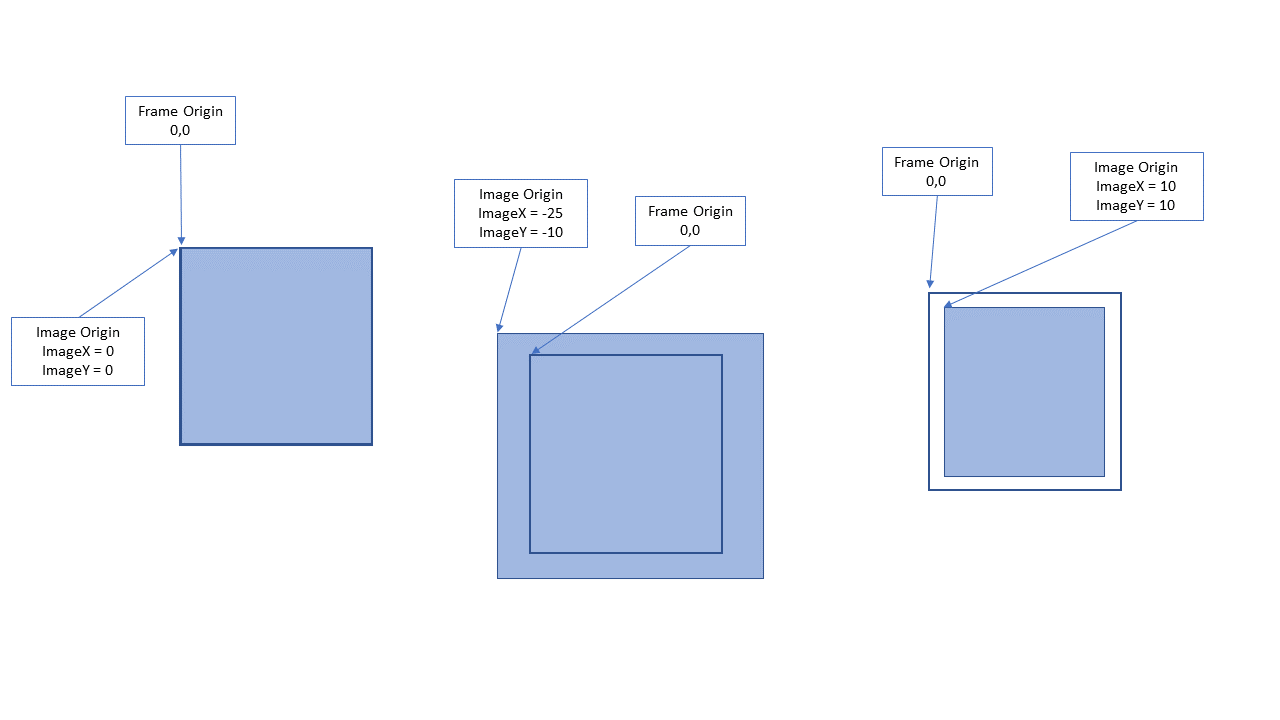 For poster printing specify the size of the Viewport Frame (FrameWidth, FrameHeight) and the location of the Image (ImageX, ImageY) relative to the origin of the Viewport Frame (0,0). You can also specify a scale (ImageScale) to size the image. Poster prints can also have an additional outer box with specified width and colour, using the OuterBoxBorder parameters.
For poster printing specify the size of the Viewport Frame (FrameWidth, FrameHeight) and the location of the Image (ImageX, ImageY) relative to the origin of the Viewport Frame (0,0). You can also specify a scale (ImageScale) to size the image. Poster prints can also have an additional outer box with specified width and colour, using the OuterBoxBorder parameters.
The job can have multiple borders both inside and outside the Viewport Frame. These borders plus an outer margin are defined through various job parameters. the following diagram shows all the borders and margins available for a job with default values of zero for all.
For Canvas printing the Viewport Frame size (FrameWidth, FrameHeight) specifies the size of Canvas front face. The Image location (ImageX, ImageY) and size (ImageScale) determines what area of the image is mapped on to the Canvas face. The Canvas border width and bleed type are specified using various CanvasBorder parameters.
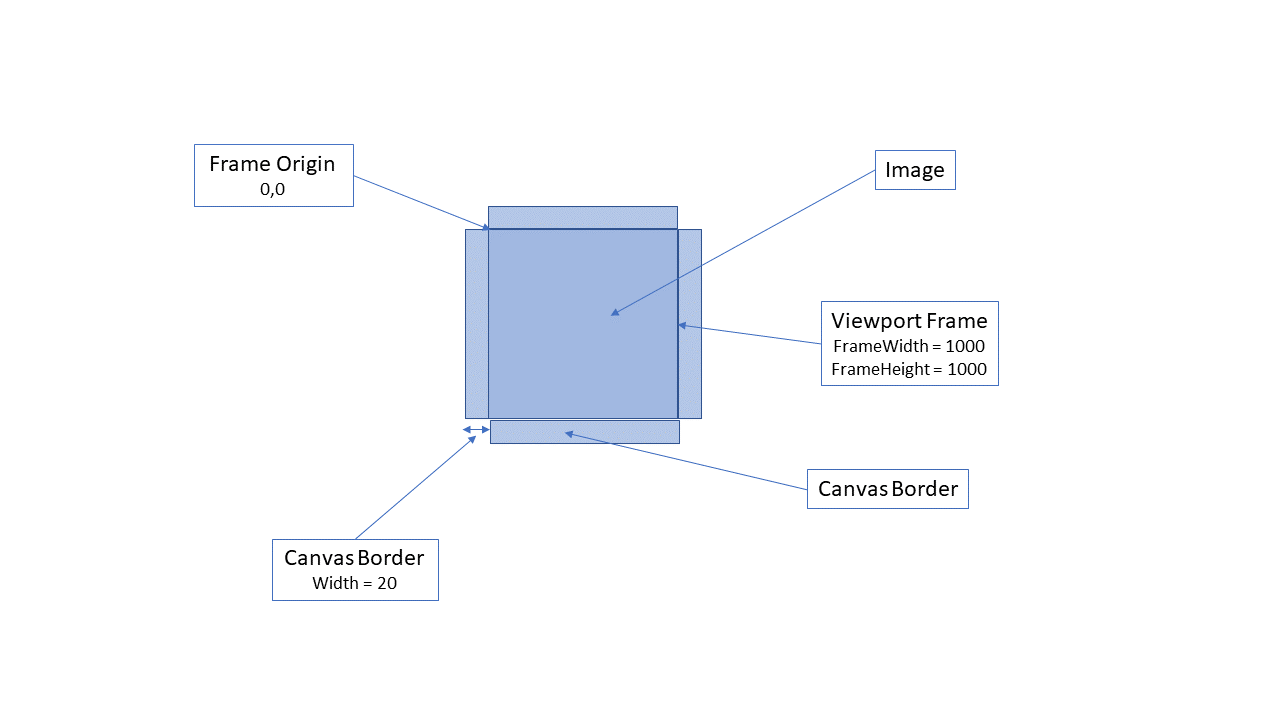 The Dynamic Photo-Pack specification using the Viewport Frame and Image Box can be used to design: Poster, Original, Fit, Fill or any free layout required.
The Dynamic Photo-Pack specification using the Viewport Frame and Image Box can be used to design: Poster, Original, Fit, Fill or any free layout required.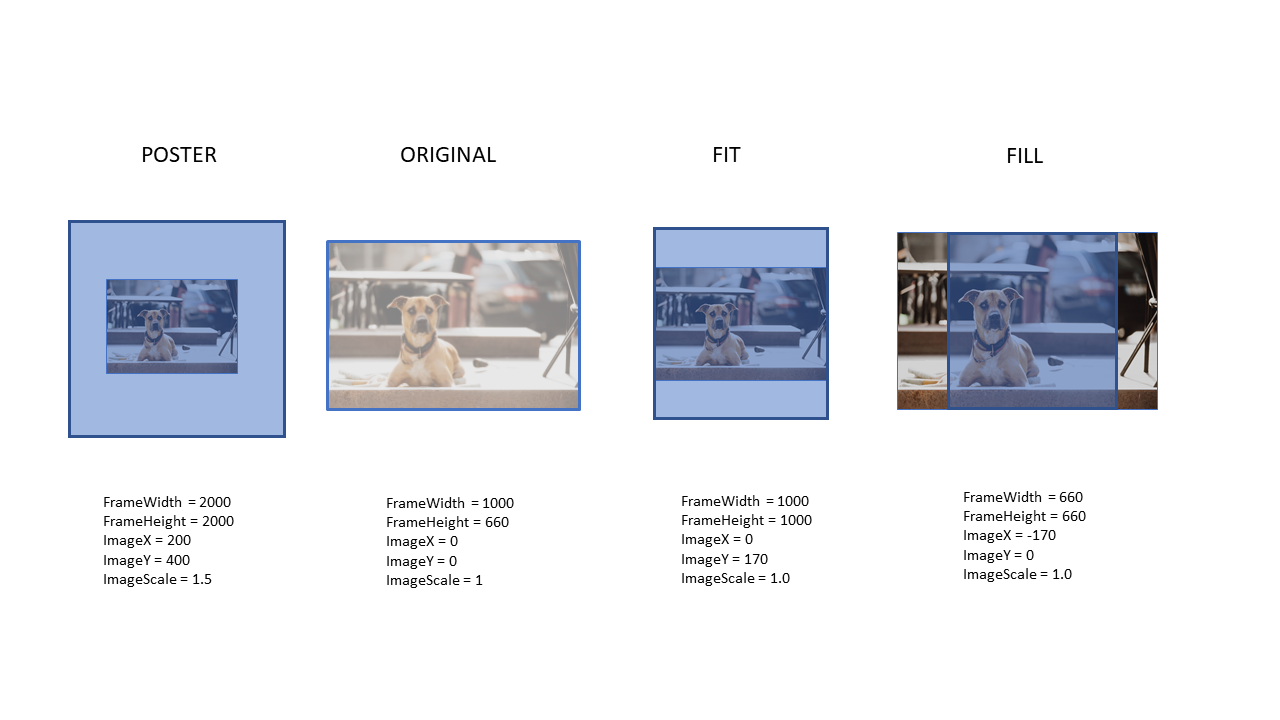
Special Fit/Fill Jobs
A special Fit or Fill job can be selected without specifying the image size and position. When fit or fill is selected the system will adjust the image size and position automatically to achieve the best fit or fill for the stated FrameWidth and FrameHight.
Request
{
"APIKey": "x-a3A1qLrXStYDgThU3dfA",
"PublisherID" : "20",
"ImageID" : "ID-3456",
"ServerID" : "Server-56",
"QueueName" : "Epson-8000-Essex,
"ProfileName" : "Enhanced Photo Glossy 1440",
"FrameWidth" : 800,
"FrameHeight" : 800,
"ImageX" : 0,
"ImageY" : 0,
"ImageScale" : 1,
"FitFill" : fit,
"ImageRotation" : 0,
"ImageMirror" : "none",
"Quantity" : 1,
"OuterBorder1Size" : 0,
"OuterBorder2Size" : 0,
"InnerBorder1Size" : 0,
"InnerBorder2Size" : 0,
"OuterBorder1Colour" : { "r" : 255, "g" : 255, "b" :255 },
"OuterBorder2Colour" : { "r" : 255, "g" : 255, "b" :255 },
"InnerBorder1Colour" : { "r" : 255, "g" : 255, "b" :255 },
"InnerBorder2Colour" : { "r" : 255, "g" : 255, "b" :255 },
"CanvasBorderSize" : 0,
"CanvasBorderType" : "mirror",
"CanvasCutLineType" : "none",
"CanvasBorderColour : { "r" : 255, "g" : 255, "b" :255 },
"CropMarks" : false,
"BoundaryMarks : true,
"JobNest" : false,
"JobCut" : false,
"JobLabel" : true,
"Notes" : "Urgent Job",
"OrderRef" : "QJ-45674-PT",
"JobHold" : false,
"OuterLeftMargin" : 0,
"OuterRightMargin" : 0,
"OuterTopMargin" : 0,
"OuterBottomMargin" : 0,
"JobRotation" : 0,
"JobMirror" : "none",
"JobJustification" : "left",
"JobShiftX : 0,
"JobShiftY : 0,
"Proof" : false,
"PicFrame: "1234687549075",
"JobPriority" : "high",
"ClientOrigin" : "Rosetta",
}
Parameters
| Name | Type | Description | Required |
|---|---|---|---|
| APIKey | string | Authorisation key unique to account | Yes |
| PublisherID | string | Publisher ID of the image in the job | Yes |
| ImageID | string | Image ID of the image in the job | Yes |
| ServerID | string | Server ID for the queue to be submitted | Yes |
| QueueName | string | Name of the queue to be submitted | Yes |
| ProfileName | string | Profile name associated with selected media and queue | Yes |
| FrameWidth | float | Width of the Viewport Frame in mm. Must be greater than 0 | Yes |
| FrameHeight | float | Height of the Viewport Frame in mm. Must be greater than 0 | Yes |
| ImageX | float | Offset X (horizontal) position of image relative to X (horizontal) position of the top left of the Viewport Frame, where Frame top left position is considered as 0,0 (origin).
A positive value for positions to the right and negative value for positions to the left of the Viewport Frame origin. Default value is 0 (same horizontal position as the top left of the viewport frame) |
No |
| ImageY | float | Offset Y (vertical) position of image relative to Y (vertical) position of the top left of the Viewport Frame, where Frame top left position is considered as 0,0 (origin).
A positive value for positions to the below and negative value for positions to the above of the Viewport Frame origin. Default value is 0 (same vertical position as the top left of the viewport frame) |
No |
| ImageScale | float | Scale to multiply image Width & Height to define output Image size. Default value is 1 | No |
| FitFill | string | ‘fit’ : to fit image within the specified frame
‘fill’ : to fill image in specified frame when this parameter is specified ImageX, ImageY and ImageScale are ignored and the system will size and position the image to achieve best fit or fill withing viewport frame automatically. |
No |
| ImageRotation | integer | The image rotated on positive axis. Value is in degrees: 0, 90, 180, 270. default is 0 indicating no rotation. | No |
| ImageMirror | string | Determines if the image is to be mirrored on vertical, horizontal or both axis.
‘none’ for no mirror , ‘v’ for vertical axis mirror, ‘h’ for horizontal axis mirror, ‘vh’ for both axis mirror. Default is ‘none’ for no mirror |
No |
| Quantity | integer | Number of quantity of prints required. default is 1 | No |
| OuterBorder1Size | float | Specifies a first outer border area around the Viewport Frame. This parameter is for same size on all sides and in mm.Default value is 0 | No |
| OuterBorder2Size | float | Specifies a second outer border area around the Viewport Frame. This parameter is for same size on all sides and in mm.Default value is 0 | No |
| InnerBorder1Size | float | Specifies a first inner border area inside the Viewport Frame. This parameter is for same size on all sides and in mm.Default value is 0 | No |
| InnerBorder2Size | float | Specifies a second inner border area inside the Viewport Frame. This parameter is for same size on all sides and in mm.Default value is 0 | No |
| OuterBorder1Colour | object | Defines the colour for the first outer border area. specified in RGB. Default value is 255,255,255 (white) | No |
| OuterBorder2Colour | object | Defines the colour for the second outer border area. specified in RGB. Default value is 255,255,255 (white) | No |
| InnerBorder1Colour | object | Defines the colour for the first inner border area. specified in RGB. Default value is 255,255,255 (white) | No |
| InnerBorder2Colour | object | Defines the colour for the second inner border area. specified in RGB. Default value is 255,255,255 (white) | No |
| CanvasBorderSize | float | For Canvas prints defines a border size around the Viewport Frame in mm. Default is 0 meaning it is a non-canvas print. | No |
| CanvasBorderType | string | Defines the canvas border type. Options are: ‘mirror’, ‘none’, ‘colour’, ‘average’, ‘stretch’, ‘image’. The default value is ‘mirror’. | No |
| CanvasCutLineType | string | Specifies if a cut line should be printed for specific types of canvas. Options are: ‘none, ‘innova’. Default is ‘none’ | No |
| CanvasBorderColour | object | For CanvasBorderType=’colour’, this parameter defines the colour of the border. Values are in RGB. Default is 255,255,255 (white) | No |
| CropMarks | boolean | Print crop marks around output print: true or false. Default is false. | No |
| BoundaryMarks | boolean | Print boundary marks around output print: true or false. Default is false. | No |
| JobCut | boolean | Print job cut enabled: true or false. Default is false | No |
| JobNest | boolean | Print job queue nesting enabled: true or false. Default is false | No |
| JobLabel | boolean | Print a job label at the corner of the output print. The content of job label is set within the RIP: true or false. Default is false. | No |
| Notes | string | Any notes to be added to the job in dashboard. Leave empty for no notes. | No |
| OrderRef | string | Any order reference to be added to the job in dashboard. Leave empty for no reference. | No |
| JobHold | boolean | Request the job to be held at RIP and not printed: true or false. Default is false | No |
| OuterLeftMargin | float | size of left margin around the job in mm. The margin is a blank area around the entire job. | No |
| OuterRightMargin | float | Size of right margin around the job in mm. The margin is a blank area around the entire job. | No |
| OuterTopMargin | float | Size of top margin around the job in mm. The margin is a blank area around the entire job. | No |
| OuterBottomMargin | float | Size of bottom margin around the job in mm. The margin is a blank area around the entire job. | No |
| JobRotation | integer | The print job rotated on positive axis. Value is in degrees: 0, 90, 180, 270. default is 0 indicating no rotation.
(Production Parameter : advisory and may be ignored at print fulfilment destination) |
No |
| JobMirror | string | Determines if the print job is to be mirrored on vertical, horizontal or both axis.
‘none’ for no mirror , ‘v’ for vertical axis mirror, ‘h’ for horizontal axis mirror, ‘vh’ for both axis mirror. Default is ‘none’ for no mirror |
No |
| JobJustification | string | Justify the print job on media: ‘left’, ‘centre’, ‘right’.
(Production Parameter : advisory and may be ignored at print fulfilment destination) |
No |
| JobShiftX | float | Shift print job from left of the paper, defined in mm
(Production Parameter : advisory and may be ignored at print fulfilment destination) |
No |
| JobShiftY | float | Shift print job from top of the paper, defined in mm
(Production Parameter : advisory and may be ignored at print fulfilment destination) |
No |
| JobOverlap | float | Amount of overlap to print for wallart/tiling jobs. defined in mm | No |
| JobPriority | string | Specify the priority of job to printed at the queue: ‘low’, ‘medium’, ‘high’ or ‘immediate’. Default is low
(Production Parameter : advisory and may be ignored at print fulfilment destination) |
No |
| Proof | boolean | Request the job to be a proof (with watermarks – image not charged) : true or false. Default is false | No |
| PicFrame | string | Picture Frame ID | No |
| ClientOrigin | string | A unique identifier for the client making the job request. Default is “API”. Use an appropriate name to identify the source client. | No |
Response
{
"Count": 1,
"JobID": ["JB-132"]
}
Parameters
| Name | Type | Description |
|---|---|---|
| Count | integer | Count of items returned |
| JobID | array | List of Job IDs (strings) submitted |
JQuery Example
$.ajax({
url: "https://api.cloudsto.re/aod/jobs/submit",
contentType: 'application/x-www-form-urlencoded',
dataType: 'json',
type: 'POST',
data: JSON.stringify({“APIKey”:“x-a3A1qLrXStYDgThU3dfA”,
"PublisherID" : "20",
"ImageID" : "2572",
"ServerID" : "Server-45",
"QueueName" : "Essex P8000",
"ProfileName" : "Glossy 1440",
"FrameWidth" : 800,
"FrameHeight" : 800
}),
success: function(response) {
$.each(response.JobID, function(index, value) {
// process returns
});
},
error: function(err) {
// handle error
}
});
cURL Example
$curl -d '{“APIKey”:“x-a3A1qLrXStYDgThU3dfA”, \
"PublisherID":"20", \
"ImageID":"2572", \
"ServerID":"Server-45", \
"QueueName":"Essex P8000", \
"ProfileName":"Glossy 1440", \
"FrameWidth":800, \
"FrameHeight":800}' \
-X POST https://api.cloudsto.re/aod/jobs/submit
Media List Call
Request a list of all media information associated with this account.
Request
{
"APIKey": "x-a3A1qLrXStYDgThU3dfA",
"Locale" : "en"
}
Parameters
| Name | Type | Description | Required |
|---|---|---|---|
| APIKey | string | Authorisation key unique to account | Yes |
| Locale | string | return media web names for given locale. If not included the default is “en” | No |
Response
{ "Count":1, "Medias":[ { "ProfileName":"Premium Glossy Paper 720x1440dpi", "WebName":"Premium Glossy", "MaxWidth":500, "UnitCost":"0.00", "UnitFixedCost":"0.00", "MediaFactor":"1.00", "AdditionalUnitCost":"0.00", "AdditionalUnitFixedCost":"0.00", "Premium":false, "Server":{ "ServerID":"35", "QueueName":"LONDON CLOUD Q", "MaxWidth":500, "PrinterType": 0, "PrinterModel": 82 } } ] }
Parameters
| Name | Type | Description |
|---|---|---|
| Count | integer | Count of items returned |
| Medias | array | List of Media Information (objects) |
| ProfileName | string | Name of profile associated with media |
| WebName | string | Name of media used to display on client, may be different based on locale provided |
| MaxWidth | float | Maximum width of allowed prints for this media in mm |
| UnitCost | float | Unit cost of media |
| UnitFixedCost | float | Unit fixed cost of media |
| MediaFactor | float | Additional Media factor cost |
| AdditionalUnitCost | float | Additional Media unit cost |
| AdditionalUnitFixedCost | float | Additional Media unit fixed cost |
| Premium | boolean | Premium Media indicator |
| Server | object | Associated server information |
| ServerID | string | Associated RIP Server ID |
| QueueName | string | associated RIP Queue Name |
| MaxWidth | float | Maximum width of allowed prints for this queue in mm |
| PrinterType | integer | Queue Printer Type number |
| PrinterModel | integer | Queue Printer Model number |
JQuery Example
$.ajax({
url: "https://api.cloudsto.re/aod/medias",
contentType: 'application/x-www-form-urlencoded',
dataType: 'json',
type: 'POST',
data: JSON.stringify({“APIKey”:“x-a3A1qLrXStYDgThU3dfA”}),
success: function(response) {
$.each(response.Medias, function(index, value) {
// process returns
});
},
error: function(err) {
// handle error
}
});
cURL Example
$curl -d '{"APIKey" : "x-a3A1qLrXStYDgThU3dfA"}' \
-X POST https://api.cloudsto.re/aod/medias
PicFrames Call
Request a list of all picture frames information associated with this account. Only active picframes are returned.
Request
{
"APIKey": "x-a3A1qLrXStYDgThU3dfA",
"Locale" : "en"
}
Parameters
| Name | Type | Description | Required |
|---|---|---|---|
| APIKey | string | Authorisation key unique to account | Yes |
| Locale | string | return picframe web names for given locale. If not included the default is “en” | No |
Response
{ "Count":2, "PicFrames":[ { "PicFrameID":"1545213456004", "WebName":"Gold 2-inch", "ThumbPath": "https://s3-eu-west-1.amazonaws.com/Thumbs/1545213456004" }, { "PicFrameID":"1545315395547", "WebName":"Black Embossed", "ThumbPath":"https://s3-eu-west-1.amazonaws.com/Thumbs/1545315395547" } ] }
Parameters
| Name | Type | Description |
|---|---|---|
| Count | integer | Count of items returned |
| PicFrames | array | List of PicFrame Information (objects) |
| PicFrameID | string | Unique picFrame ID |
| WebName | string | Name of picframe used to display on client, may be different based on locale provided |
| ThumbPath | string | path to image thumbnail file |
JQuery Example
$.ajax({
url: "https://api.cloudsto.re/aod/picframes",
contentType: 'application/x-www-form-urlencoded',
dataType: 'json',
type: 'POST',
data: JSON.stringify({“APIKey”:“x-a3A1qLrXStYDgThU3dfA”}),
success: function(response) {
$.each(response.PicFrames, function(index, value) {
// process returns
});
},
error: function(err) {
// handle error
}
});
cURL Example
$curl -d '{"APIKey" : "x-a3A1qLrXStYDgThU3dfA"}' \
-X POST https://api.cloudsto.re/aod/picframes
PicFrames Info Call
Request information on a single picframe associated with this account. Information returned if the picframe is active.
Request
{
"APIKey": "x-a3A1qLrXStYDgThU3dfA",
"PicFrameID" : "1545213456004"
"Locale" : "en"
}
Parameters
| Name | Type | Description | Required |
|---|---|---|---|
| APIKey | string | Authorisation key unique to account | Yes |
| PicFrameID | string | ID of picframe info requested | Yes |
| Locale | string | return picframe web names for given locale. If not included the default is “en” | No |
Response
{ "Count":1, "PicFrames":[ { "PicFrameID":"1545213456004", "WebName":"Gold 2-inch", "ThumbPath": "https://s3-eu-west-1.amazonaws.com/Thumbs/1545213456004" } ] }
Parameters
| Name | Type | Description |
|---|---|---|
| Count | integer | Count of items returned |
| PicFrames | array | List of PicFrame Information (objects) |
| PicFrameID | string | Unique picFrame ID |
| WebName | string | Name of picframe used to display on client, may be different based on locale provided |
| ThumbPath | string | path to image thumbnail file |
JQuery Example
$.ajax({
url: "https://api.cloudsto.re/aod/picframes/info",
contentType: 'application/x-www-form-urlencoded',
dataType: 'json',
type: 'POST',
data: JSON.stringify({“APIKey”:“x-a3A1qLrXStYDgThU3dfA”,"PicFrameID" : "1545213456004"}),
success: function(response) {
$.each(response.PicFrames, function(index, value) {
// process returns
});
},
error: function(err) {
// handle error
}
});
cURL Example
$curl -d '{"APIKey" : "x-a3A1qLrXStYDgThU3dfA","PicFrameID" : "1545213456004"}' \
-X POST https://api.cloudsto.re/aod/picframes/info
PicFrame Remove Call
Request remove from database of a single picframe associated with this account.
Request
{
"APIKey": "x-a3A1qLrXStYDgThU3dfA",
"PicFrameID" : "1545213456004"
}
Parameters
| Name | Type | Description | Required |
|---|---|---|---|
| APIKey | string | Authorisation key unique to account | Yes |
| PicFrameID | string | ID of picframe to be removed | Yes |
Response
{ "Message" : "PicFrame Removed" }
Parameters
| Name | Type | Description |
|---|---|---|
| Message | string | “PicFrame Removed” for success or “PicFrame Not Found” if no ID matched |
JQuery Example
$.ajax({
url: "https://api.cloudsto.re/aod/picframes/remove",
contentType: 'application/x-www-form-urlencoded',
dataType: 'json',
type: 'POST',
data: JSON.stringify({“APIKey”:“x-a3A1qLrXStYDgThU3dfA”,"PicFrameID":"1545213456004"}),
success: function(response) {
// process returns
},
error: function(err) {
// handle error
}
});
cURL Example
$curl -d '{"APIKey" : "x-a3A1qLrXStYDgThU3dfA","PicFrameID":"1545213456004"}' \
-X POST https://api.cloudsto.re/aod/picframes/remove
PicFrame Update Call
Add a new or update an existing picframe with information.
Request
{
"APIKey": "x-a3A1qLrXStYDgThU3dfA",
"PicFrameID" : "1545213456004",
"WebName" : "Black Border 1-inch",
"Active" : "true"
}
Parameters
| Name | Type | Description | Required (Add) | Required (Update) |
|---|---|---|---|---|
| APIKey | string | Authorisation key unique to account | Yes | Yes |
| PicFrameID | string | ID of picframe to update, Do not include or leave empty for adding a new template | No | Yes |
| WebName | string | Name of picframe used to display on client, for the locale provide | Yes | No |
| Active | boolean | true to activate and display, false to deactivate and hide the template. | Yes | No |
| Locale | string | return template web names for given locale. If not included the default is “en” | No | No |
Response
{
PicFrameID : '1545213456004'
}
Parameters
| Name | Type | Description |
|---|---|---|
| PicFrameID | string | Picframe ID of new or updated picframe |
JQuery Example
$.ajax({
url: "https://api.cloudsto.re/aod/picframes/update",
contentType: 'application/x-www-form-urlencoded',
dataType: 'json',
type: 'POST',
data: JSON.stringify({“APIKey”:“x-a3A1qLrXStYDgThU3dfA”,"PicFrameID" : "1545213456004","WebName" : "Black Border 1-inch"}),
success: function(response) {
// process returns
},
error: function(err) {
// handle error
}
});
cURL Example
$curl -d '{"APIKey" : "x-a3A1qLrXStYDgThU3dfA","PicFrameID" : "1545213456004","WebName" : "Black Border 1-inch"}' \
-X POST https://api.cloudsto.re/aod/picframes/update
Publishers Call
Request a list of all publishers accessible for this account with their full details
Request
{
"APIKey": "x-a3A1qLrXStYDgThU3dfA"
}
Parameters
| Name | Type | Description | Required |
|---|---|---|---|
| APIKey | string | Authorisation key unique to account | Yes |
Response
{
"Count":3,
"Publishers":[
{
"ID":"1",
"Name":"Imagesto.re"
},
{
"ID":"19",
"Name":"New Atelier"
},
{
"ID":"4",
"Name":"New Graphics"
}
]
}
Parameters
| Name | Type | Description |
|---|---|---|
| Count | integer | Count of items returned |
| Publishers | array | List of publishers (objects) |
| ID | string | Publisher ID |
| Name | string | Publisher Name |
JQuery Example
$.ajax({
url: "https://api.cloudsto.re/aod/publishers",
contentType: 'application/x-www-form-urlencoded',
dataType: 'json',
type: 'POST',
data: JSON.stringify({“APIKey”:“x-a3A1qLrXStYDgThU3dfA”}),
success: function(response) {
$.each(response.Publishers, function(index, value) {
// process returns
});
},
error: function(err) {
// handle error
}
});
cURL Example
$curl -d '{"APIKey" : "x-a3A1qLrXStYDgThU3dfA"}' \
-X POST https://api.cloudsto.re/aod/publishers
Templates Call
Request a list of all templates information associated with this account. Only active templates are returned.
Request
{
"APIKey": "x-a3A1qLrXStYDgThU3dfA",
"Locale" : "en"
}
Parameters
| Name | Type | Description | Required |
|---|---|---|---|
| APIKey | string | Authorisation key unique to account | Yes |
| Locale | string | return template web names for given locale. If not included the default is “en” | No |
Response
{ "Count":2, "Templates":[ { "TemplateID":"1545213456004", "WebName":"Framed Type A1", "Width":100, "Height":98.2, "CanvasBorderSize":10.3, "CanvasBorderType":"colour", "CanvasBorderColour":{"r":255,"g":255,"b":255}, "OuterBorder1Size":0, "OuterBorder1Colour":{"r":255,"g":255,"b":255}, }, { "TemplateID":"1545315395547", "WebName":"cloudstor", "Width":200, "Height":200, "CanvasBorderSize":0, "CanvasBorderType":"none", "CanvasBorderColour":{"r":255,"g":255,"b":255} } ] }
Parameters
| Name | Type | Description |
|---|---|---|
| Count | integer | Count of items returned |
| Templates | array | List of Template Information (objects) |
| TemplateID | string | Unique template ID |
| WebName | string | Name of template used to display on client, may be different based on locale provided |
| Width | float | Width of template in mm |
| Height | float | Height of template in mm |
| CanvasBorderSize | float | Canvas Border Size in mm ( >0 for canvas type) |
| CanvasBorderType | string | Type of border used in canvas (CanvasBorderSize > 0), one of : “colour”, “mirror”, “average”, “stretch”, “image” or “none” |
| CanvasBorderColour | object | RGB values for CanvasBorderType = “colour” |
| OuterLeftMargin | float | Size of left margin around the job in mm. The margin is a blank area around the entire job |
| OuterRightMargin | float | Size of right margin around the job in mm. The margin is a blank area around the entire job |
| OuterTopMargin | float | Size of top margin around the job in mm. The margin is a blank area around the entire job |
| OuterBottomMargin | float | Size of bottom margin around the job in mm. The margin is a blank area around the entire job |
| OuterBorder1Size | float | First Outer Border Size in mm |
| OuterBorder2Size | float | Second Outer Border Size in mm |
| InnerBorder1Size | float | First Inner Border Size in mm |
| InnerBorder2Size | float | Second Inner Border Size in mm |
| OuterBorder1Colour | object | RGB values for first outer border = “colour” |
| OuterBorder2Colour | object | RGB values for second outer border = “colour” |
| InnerBorder1Colour | object | RGB values for first inner border = “colour” |
| InnerBorder2Colour | object | RGB values for second inner border = “colour” |
| OriginalImageSize | boolean | true for special Original template where the template size is set to image size automatically. false for normal template. |
JQuery Example
$.ajax({
url: "https://api.cloudsto.re/aod/templates",
contentType: 'application/x-www-form-urlencoded',
dataType: 'json',
type: 'POST',
data: JSON.stringify({“APIKey”:“x-a3A1qLrXStYDgThU3dfA”}),
success: function(response) {
$.each(response.Templates, function(index, value) {
// process returns
});
},
error: function(err) {
// handle error
}
});
cURL Example
$curl -d '{"APIKey" : "x-a3A1qLrXStYDgThU3dfA"}' \
-X POST https://api.cloudsto.re/aod/templates
Template Info call
Request information on a single template associated with this account. Information returned if the template is active.
Request
{
"APIKey": "x-a3A1qLrXStYDgThU3dfA",
"TemplateID" : "1545213456004",
"Locale" : "en"
}
Parameters
| Name | Type | Description | Required |
|---|---|---|---|
| APIKey | string | Authorisation key unique to account | Yes |
| TemplateID | string | ID of template info requested | Yes |
| Locale | string | return template web names for given locale. If not included the default is “en” | No |
Response
{ "Count":1, "Templates":[ { "TemplateID":"1545213456004", "WebName":"Framed Type A1", "Width":100, "Height":98.2, "CanvasBorderSize":10.3, "CanvasBorderType":"colour", "CanvasBorderColour":{"r":255,"g":255,"b":255}" } ] }
Parameters
| Name | Type | Description |
|---|---|---|
| Count | integer | Count of items returned |
| Templates | array | List of Template Information (objects) |
| TemplateID | string | Unique template ID |
| WebName | string | Name of template used to display on client, may be different based on locale provided |
| Width | float | Width of template in mm |
| Height | float | Height of template in mm |
| CanvasBorderSize | float | Canvas Border Size in mm ( >0 for canvas type) |
| CanvasBorderType | string | Type of border used in canvas (CanvasBorderSize > 0), one of : “colour”, “mirror”, “average”, “stretch”, “image” or “none” |
| CanvasBorderColour | object | RGB values for CanvasBorderType = “colour” |
| OuterLeftMargin | float | Size of left margin around the job in mm. The margin is a blank area around the entire job |
| OuterRightMargin | float | Size of right margin around the job in mm. The margin is a blank area around the entire job |
| OuterTopMargin | float | Size of top margin around the job in mm. The margin is a blank area around the entire job |
| OuterBottomMargin | float | Size of bottom margin around the job in mm. The margin is a blank area around the entire job |
| OuterBorder1Size | float | First Outer Border Size in mm |
| OuterBorder2Size | float | Second Outer Border Size in mm |
| InnerBorder1Size | float | First Inner Border Size in mm |
| InnerBorder2Size | float | Second Inner Border Size in mm |
| OuterBorder1Colour | object | RGB values for first outer border = “colour” |
| OuterBorder2Colour | object | RGB values for second outer border = “colour” |
| InnerBorder1Colour | object | RGB values for first inner border = “colour” |
| InnerBorder2Colour | object | RGB values for second inner border = “colour” |
| OriginalImageSize | boolean | true for special Original template where the template size is set to image size automatically. false for normal template. |
JQuery Example
$.ajax({
url: "https://api.cloudsto.re/aod/templates/info",
contentType: 'application/x-www-form-urlencoded',
dataType: 'json',
type: 'POST',
data: JSON.stringify({“APIKey”:“x-a3A1qLrXStYDgThU3dfA”,"TemplateID":"1545213456004"}),
success: function(response) {
$.each(response.Templates, function(index, value) {
// process returns
});
},
error: function(err) {
// handle error
}
});
cURL Example
$curl -d '{"APIKey" : "x-a3A1qLrXStYDgThU3dfA","TemplateID":"1545213456004"}' \
-X POST https://api.cloudsto.re/aod/templates/info
Template Remove Call
Request remove from database of a single template associated with this account.
Request
{
"APIKey": "x-a3A1qLrXStYDgThU3dfA",
"TemplateID" : "1545213456004"
}
Parameters
| Name | Type | Description | Required |
|---|---|---|---|
| APIKey | string | Authorisation key unique to account | Yes |
| TemplateID | string | ID of template to be removed | Yes |
Response
{ "Message" : "Template Removed" }
Parameters
| Name | Type | Description |
|---|---|---|
| Message | string | “Template Removed” for success or “Template Not Found” if no ID matched |
JQuery Example
$.ajax({
url: "https://api.cloudsto.re/aod/templates/remove",
contentType: 'application/x-www-form-urlencoded',
dataType: 'json',
type: 'POST',
data: JSON.stringify({“APIKey”:“x-a3A1qLrXStYDgThU3dfA”,"TemplateID":"1545213456004"}),
success: function(response) {
// process returns
},
error: function(err) {
// handle error
}
});
cURL Example
$curl -d '{"APIKey" : "x-a3A1qLrXStYDgThU3dfA","TemplateID":"1545213456004"}' \
-X POST https://api.cloudsto.re/aod/templates/remove
Template Update Call
Add a new or update an existing template with information.
Request
{
"APIKey": "x-a3A1qLrXStYDgThU3dfA",
"TemplateID" : "1545213456004",
"WebName" : "Stretched Border Canvas",
"CanvasBorderType" : "colour",
"CanvasBorderColour" : {"r":255,"g":255,"b":255}
}
Parameters
| Name | Type | Description | Required (Add) | Required (Update) |
|---|---|---|---|---|
| APIKey | string | Authorisation key unique to account | Yes | Yes |
| TemplateID | string | ID of template to update, Do not include or leave empty for adding a new template | No | Yes |
| WebName | string | Name of template used to display on client, for the locale provide | Yes | No |
| Width | float | Width of template in mm | Yes | No |
| Height | float | Height of template in mm | Yes | No |
| CanvasBorderSize | float | Canvas Border Size in mm ( >0 for canvas type) | Yes | No |
| CanvasBorderType | string | Type of border used in canvas (CanvasBorderSize > 0), one of : “colour”, “mirror”, “average”, “stretch”, “image” or “none” | No | No |
| CanvasBorderColour | object | RGB values for CanvasBorderType = “colour” | No | No |
| OuterBorder1Size | float | First outer border size in mm. Default is 0 | No | No |
| OuterBorder2Size | float | Second outer border size in mm. Default is 0 | No | No |
| InnerBorder1Size | float | First inner border size in mm. Default is 0 | No | No |
| InnerBorder2Size | float | Second inner border size in mm. Default is 0 | No | No |
| OuterBorder1Colour | object | RGB values for first outer border | No | No |
| OuterBorder2Colour | object | RGB values for secondouter border | No | No |
| InnerBorder1Colour | object | RGB values for first inner border | No | No |
| InnerBorder2Colour | object | RGB values for second inner border | No | No |
| OuterLeftMargin | float | size of left margin around the job in mm. The margin is a blank area around the entire job | No | No |
| OuterRightMargin | float | size of right margin around the job in mm. The margin is a blank area around the entire job | No | No |
| OuterTopMargin | float | size of top margin around the job in mm. The margin is a blank area around the entire job | No | No |
| OuterBottomMargin | float | size of bottom margin around the job in mm. The margin is a blank area around the entire job | No | No |
| OriginalImageSize | boolean | true to activate special Original template where the template size is set to image size automatically. false (default) for normal template. | Yes | No |
| Active | boolean | true to activate and display, false to deactivate and hide the template. | Yes | No |
| Locale | string | return template web names for given locale. If not included the default is “en” | No | No |
Response
{
TemplateID : '1545213456004'
}
Parameters
| Name | Type | Description |
|---|---|---|
| TemplateID | string | Template ID of new or updated template |
JQuery Example
$.ajax({
url: "https://api.cloudsto.re/aod/templates/update",
contentType: 'application/x-www-form-urlencoded',
dataType: 'json',
type: 'POST',
data: JSON.stringify({“APIKey”:“x-a3A1qLrXStYDgThU3dfA”,"TemplateID" : "1545213456004","WebName" : "Stretched Border canvas"}),
success: function(response) {
// process returns
},
error: function(err) {
// handle error
}
});
cURL Example
$curl -d '{"APIKey" : "x-a3A1qLrXStYDgThU3dfA","TemplateID" : "1545213456004","WebName" : "Stretched Border canvas"}' \
-X POST https://api.cloudsto.re/aod/templates/update
Error Handling
Errors are returned as standard JSON objects using HTTP statusCode. With error status, the error message text can be obtained from the response body. The HTTP response code 200 is success responses, all other response codes are errors. Data will only be returned for HTTP response code 200.
{
statusCode: 400,
body: "Invalid Request"
}
HTTP Status Code
| Code | Status | Description |
|---|---|---|
| 200 | Success | Request successful |
| 400 | Invalid Request | Invalid or missing Request Parameters |
| 401 | Unauthorised | APIKEY or Password not valid |
| 405 | Invalid Method | HTTP Method not supported |
| 500 | Database Error | Request caused a database error |
| 501 | File Error | Request caused a file error |
| 502 | Gateway Error | Request caused an invalid response from the upstream server |
API v1 to v2 Migration Guide
Transport Layer Security
TLS 1.2 (or better) encryption is required for all calls to the Cloudsto.re Web Services V2 APIs. TLS version 1.1 and earlier are no longer supported.
Image ID
In V1 Image ID was the the only required parameter to select a particular image. As from V2 you will need to include the PublisherID as well to identify a unique Image.
Thumbnail
In V1 there were two types of Thumbnails: small thumb and copyrighted larger thumb and both were available through an specific API call. In V2 we store only one thumbnail and additionally there is no specific separate API call to access the thumbnail as binary data. The new search Images API call includes a Thumb-path parameter for each image which contain the URL to the thumbnail file for the specified image. The consuming application should track and handle the thumbnail from the image search data.
Response Data
Our V1 API returned data in XML or string format. We have changed the communication data into and returned from our API v2 to JSON. Using JSON ensure maximum flexibility in handling complex data structure and also is in line with standards web communication strategies. When porting to v2 we advise use of JSON in data communication. however for backward compatibility in most API calls you can request an XML data return instead. The XML data handling from v2 is not widely used by our clients and therefore is not fully field tested. We recommend porting your applications to handle JSON for better compatibility and performance as wll as future proofing your platform.
V1 End of Life
Support for API v1 will be maintained for present and will publish an End-of-life call, at least 6 months before withdrawing the service. However API v1 will no longer be developed or enhanced further and all new services will be introduced with API v2.